The Ultimate GSAP Course Workshop
-
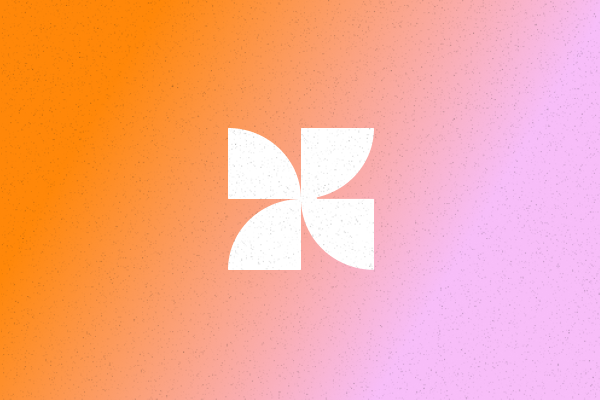
Your First Animation
Learn how to create your first animation with GSAP
-
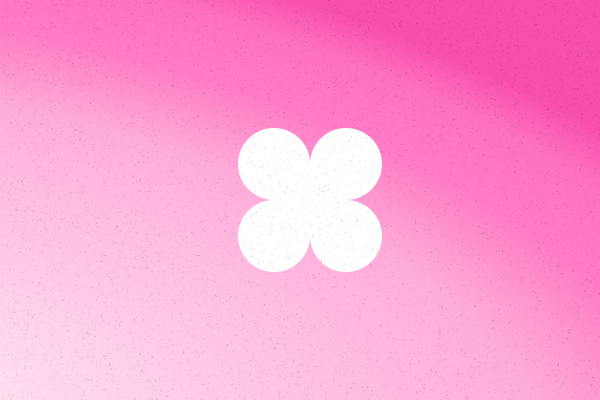
Basic Challenge
Practice your skills by creating a pulsing glow animation
-

Understanding Properties
Learn how GSAP interprets and animates different types of properties to create visually rich motion.
-

Understanding Methods
Learn how to control GSAP animations using built-in methods to create complex motion sequences.
-
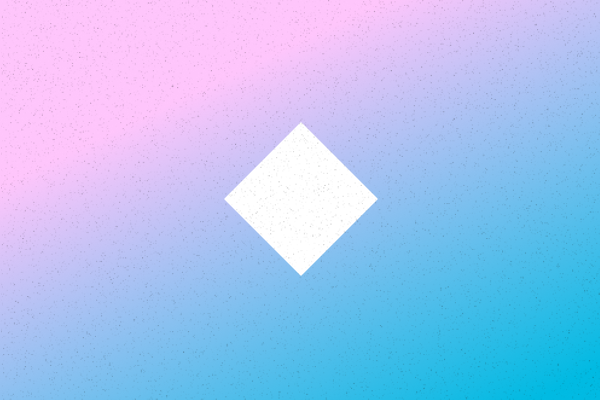
Power Easing
Learn how Power Easing in GSAP offers progressively stronger acceleration and deceleration for snappier or smoother motion control.
-
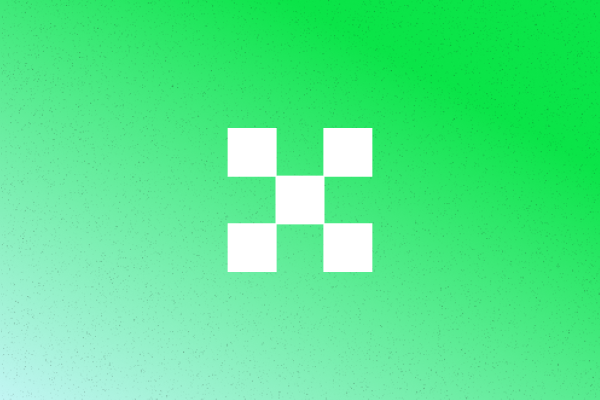
Sine Easing
Learn how Sine Easing in GSAP creates smooth, natural motion by mimicking the curve of a sine wave
-
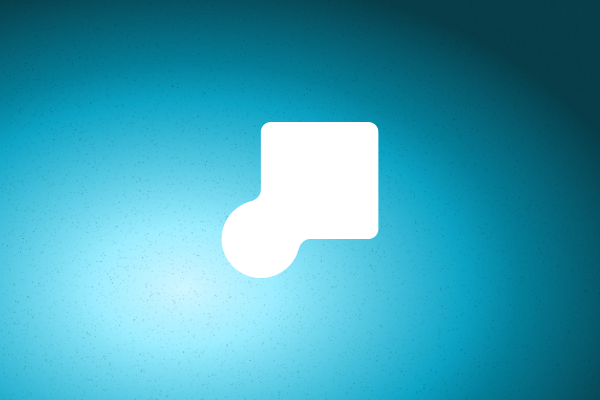
Back Easing
Learn how Back Easing in GSAP creates motion that briefly overshoots before settling, adding a dynamic, elastic feel to animations.
-

Bounce Easing
Learn how Bounce Easing in GSAP simulates realistic bouncing effects by mimicking gravity and collision dynamics.
-

Elastic Easing
Learn how Elastic Easing in GSAP produces spring-like motion with dramatic overshoot and recoil for high-energy animations.
-

Expo Easing
Learn how Expo Easing in GSAP creates dramatic animations that accelerate or decelerate exponentially for a powerful impact.
-
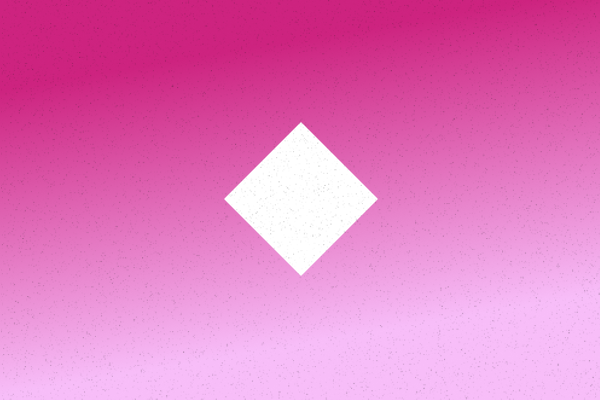
Apple Dock
Learn how to recreate Apple Dock–style animations in GSAP using a mix of easing functions for smooth, responsive, and playful motion.
-
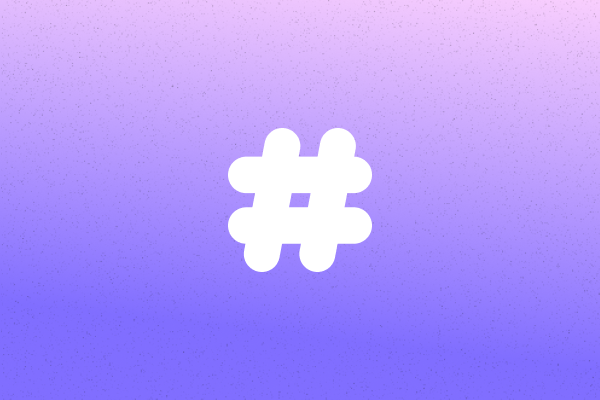
Learn Gsap To
Learn how
gsap.to()lets you animate any property to a desired value with full control over timing, easing, and callbacks. -
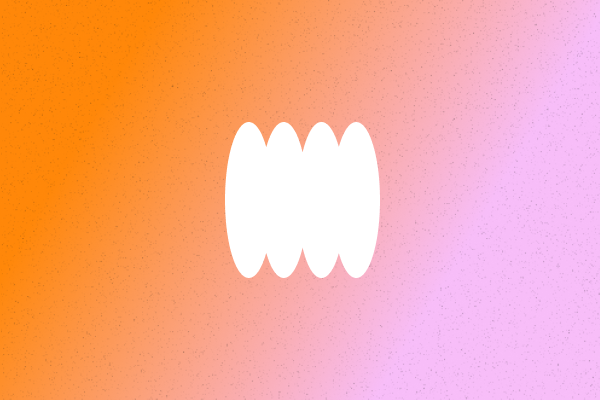
Gsap To Challenge
Put your skills to the test by using
gsap.to()to create a multi-property, interactive animation with custom easing and sequencing. -
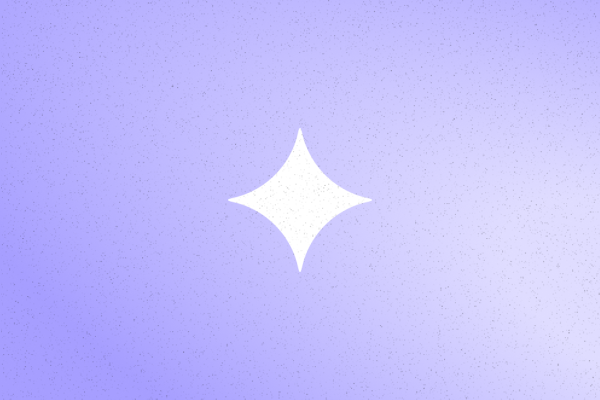
Learn Gsap From
Learn how
gsap.from()animates elements from a starting state to their current state, ideal for entrance animations. -

Gsap From Challenge
Put your skills to the test by creating engaging entrance animations using
gsap.from()to reveal elements with flair. -

Learn Gsap fromTo
Learn how
gsap.fromTo()gives you precise control by defining both the start and end states of an animation explicitly. -
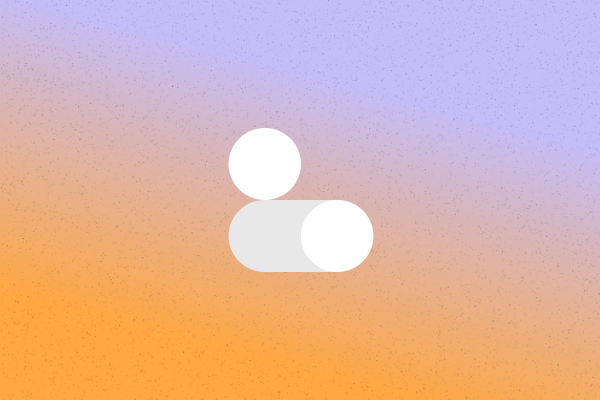
Gsap fromTo Challenge
Put your skills to the test by building a precise animation using
gsap.fromTo(), defining both start and end states. -

Learn Gsap Set
Learn how
gsap.set()instantly applies property values without animation, perfect for setup, state resets, or quick style tweaks. -

Gsap Set Challenge
Put your skills to the test by using
gsap.set()to initialize animation states, and control visibility. -
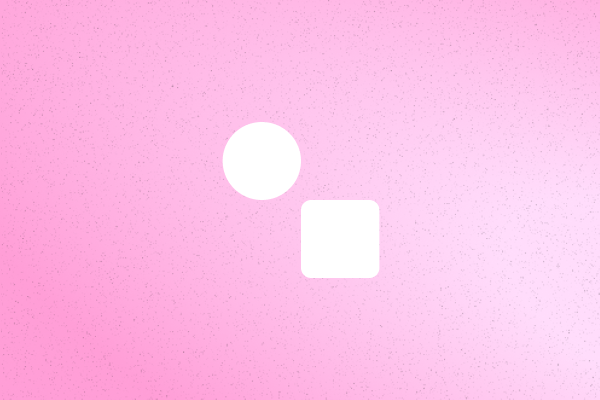
Gsap Timeline
Learn how
gsap.timeline()lets you sequence multiple animations with precise control over timing, overlap, and orchestration. -
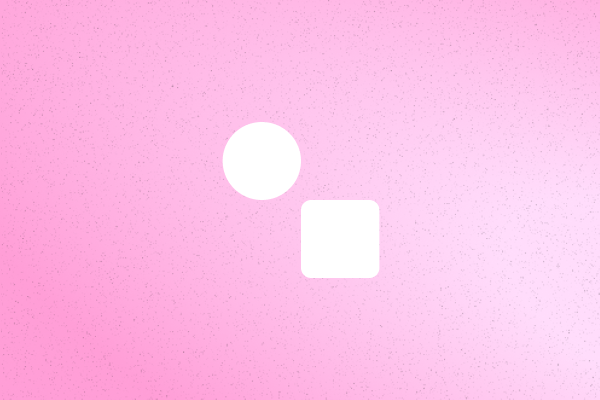
Gsap Staggers
Learn how
gsap.timeline()lets you sequence multiple animations with precise control over timing, overlap, and orchestration.